
Shopping for the best gaming laptop can be a serious pain. There are just so many things to check—and that can really get confusing. Manufacturers are not making it easier either. Every year, new laptops or upgrades from previous versions are introduced into the market.
Also, one model may have a really important feature that you have always yearned for but found wanting in another feature. For example, you may get a gaming laptop with a really good graphics card but the battery life may be really awful.
When it comes to a gaming laptop, don’t expect to get that one laptop that has all the specs maxed out because the last time we checked, such a laptop was not yet in existence—at least for budget spenders.
So, the best approach is always to find the one with the most important feature that you need and make sure it just ticks the boxes in other key areas.
ALSO READ: EA Sports’ FIFA20 Is Making Headlines For The Wrong Reason
6 of the best gaming laptops in 2023

The essence of putting together a list of gaming laptops is to make it easier for the reader to make a choice. However, when the list becomes too long, it only replicates the problem that you were trying to solve in the first place.
Therefore, we have kept this list as short as possible, making sure that we focus on the features that really matter. Considering the spec-hungry nature of most high-end titles, make sure that you shop for a laptop that can handle upcoming titles—and there are so many of them. Click here to have a look.
We tested dozens of laptops cut across a wide price margin to bring you this list. The one thing we know for sure is that good gaming laptops are getting really expensive. Hopefully, you will find one that is within your budget from the list.
After presenting our recommended gaming laptops for 2023, we will tell you the most important features you should look out for and the benchmark for each of the features.
The products we will recommend below contain affiliate links which means that we may get a commission on qualifying purchases. However, this does not affect our ranking.
Asus ROG Strix Scar 15 (2022) – Best overall

CPU: Intel Core i9-12900H
GPU: NVIDIA GeForce RTX 3070 Ti
RAM: 16 GB
Display: 15.6” 300 Hz IPS FHD
The world may be going through a cost-of-living crisis and power challenges but the way it affects people differs. If you are one of the lucky few with a stable income and need a gaming laptop that can comfortably handle all the upcoming titles, Asus ROG Strix Scar 15 should hold the magic wand.
So, what makes Asus ROG Strix Scar 15 the dream gaming laptop? Firstly, with this laptop, you will get the new Intel Core i9 12th generation—which is one of the fastest processors yet from the company. This combines with 20 processors to give you one of the fastest speeds on a gaming laptop. The CPU can reach a speed of 5.0GHz.
It comes with the latest Windows 11 which prepares you for any surprise future update. Asus ROG Strix Scar 15 comes equipped with the GeForce RTX 3070 Ti GPU, powering you through triple-A titles like God of War: Ragnarok without stuttering. You can now turn on ray-tracing on available titles and enjoy incredible and realistic graphics.
The FHD IPS screen is incredibly clear too. The combination of 16 GB Ram and 1 TB offers an incredibly fast loading speed. It comes with a large array of ports that should be enough for all your needs. Another cool feature that we found is the noise cancellation from the microphone. This should come in handy for YouTubers.
ALSO READ: 7 Best Gaming Chairs In 2023
One area that most gaming laptops are mostly found wanting is the battery. Asus ROG Strix Scar 15 offers a 90WHr battery which should give you the luxury of outdoor gaming for several hours. You can top up the power using 100W USB-C fast charger meaning you don’t have to carry a heavy power brick around.
All these incredible features come at a huge cost. This makes this laptop affordable for a small category of gamers. If you don’t mind the cost, say welcome to the gaming machine of the future.
Pros
- Primed with the highest feature for triple-A titles
- Larger 90WHr battery and 280W charger for longer gaming and quicker top up
- Uses thermal Grizzly liquid metal and an Arc Flow fan to keep the laptop cool
- Offers a high level of customization of RGB light and fan and GPU performance
Cons
- High price point
- Fan can get really noisy
ASUS TUF Dash 15 (2022) – Best budget

CPU: Intel Core i7-12650H
GPU: NVIDIA GeForce RTX 3060
RAM: 16 GB
Display: 15.6” 144Hz FHD
With the unraveling economic meltdown sweeping through the continent, it is totally understandable for anyone to be cautious of their spending. With a little over a thousand dollars, this laptop can prepare you for the next big title.
This gaming machine comes with 10 cores which combine with the 12th generation Intel Core i7 and up to 4.7 GHz speed to give you a seamless playing experience. It has been equipped with dual self-cleaning Arc Flow fans to keep your fan running cool as well as keep dust out.
On the visual aspect, you will get the advanced 6 GB NVIDIA GeForce RTX 3060. The display is clear too, thanks to the 144Hz 15.6” Full HD IPS display. With the level of clarity that this gaming laptop offers, no enemy can hide from your line of sight.
In terms of connectivity, the ASUS TUF packs a punch. Online gamers should expect a stronger wireless connection, thanks to the Wi-Fi 6. It has been designed futureproof in the sense that the RAM and storage can easily be upgraded.
It is slightly lighter than other gaming laptops. Combined with a good battery life, you can take it for an outdoor game spin. Also, it comes with twin speakers powered by Dolby Atmos that is definitely worth every dollar.
Pros
- Upgradable memory prepares you for future titles
- Tactile full keyboard and wide trackpad
- Combines a faster processor and chip
- Great sound that trumps most other gaming laptops
Cons
- Fan gets loud after some time
- Display is not optimized for playing outdoor
MSI Raider GE77Hx – Best display

CPU: Intel Core i7-12800HX
GPU: NVIDIA GeForce RTX 3070 Ti
RAM: 16 GB
Display: 17.3” QHD 240Hz
Gaming on a suboptimal display sucks. It takes the shine off a beautifully built game. If you love all your games on a crystal-clear display, the MSI Raider will deliver that experience.
First off, this is a 17.3” display which gives a bolder display. Also, you will get a QHD display with more accurate and vivid colors that give a better appreciation of all the details of an open-world game.
The CPU speed can reach 4.8 GHz. Combined with 16 cores (8 performance and 8 efficiency cores) and the 12th generation Intel Core i7, you are sure to enjoy triple-A titles without lags. You will also get the Windows 11 Pro which makes this laptop futureproof—we all know how developers suddenly stop making games for older Windows without warning.
ALSO READ: 3 Ways To Use PS5 Controller On PC Exposed
In addition to a full RGB backlit keyboard, you will also get RGB lights around the base. You can even customize the lighting of each key using the Steelseries GG. To help the laptop run cooler during gaming, MSI introduced the newly designed Cooler Boost 5.
The battery has been expanded to 99.9Whr which can give you up to 4 hours of outdoor gaming and even longer hours for streaming and regular tasks. Arguably the toughest decision with this laptop would be the high price point. If you can get past that, it is a whole new gaming experience.
Pros
- Larger QHD display gives a brighter gaming experience
- Larger batteries for a longer outdoor gaming experience
- Fast processor and more cores for lag-free gaming
- Full customizable RGB lighting
- Uses NVIDIA DLSS to boost frame rates
Cons
Pricey
Not the best sound quality
Acer Nitro 5 Gaming Laptop – Best for processor speed
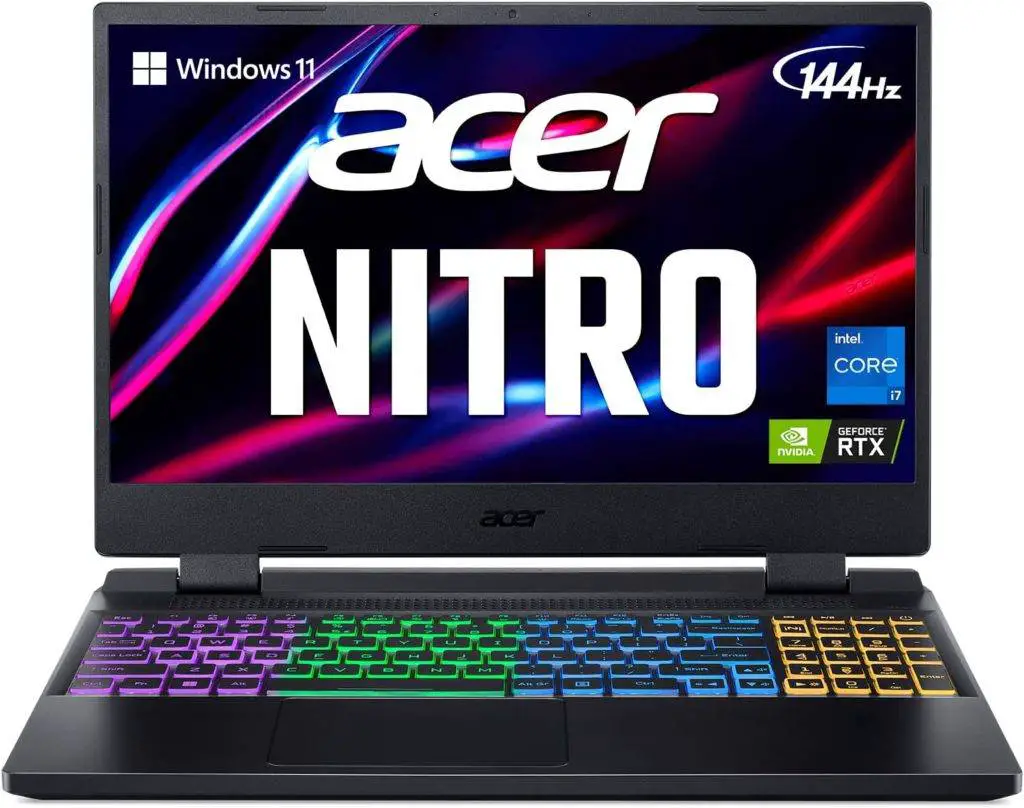
CPU: Intel Core i7-12700H
GPU: 6 GB NVIDIA GeForce RTX 3060 GPU
RAM: 16 GB
Display: 15.6” FHD 144Hz
Without a good processor speed, you will experience lags in games—which can be costly if it happens in the heat of the action. Processor speed is a combination of the type of processor, the number of cores, and the RAM size. The Acer Nitro 5 is a gaming laptop to beat in this regard.
By combining the 12th generation of Intel Core i7 with 16 GB RAM and 14 cores, the Acer Nitro 5 is able to deliver fast processing speed and handle loads from gaming and other graphic processing software. The CPU speed can reach 4.7 GHz which is great news if you are obsessed with triple-A titles like Elden Ring or God of War.
When you are not playing games and just want to do regular work, use the added MUX Switch to disable the integrated graphics to extend your battery life. A really cool addition is the NitroSense utility app that gives you control over lighting, fan speed, and more.
Two of the most reported blemishes of this gaming laptop are the poor battery life and the amount of heat generated during gaming. You will probably need to sit it on an external cooling pad and keep it plugged in for the best experience. If these are no dealbreakers for you, you have yourself a great gaming laptop.
Pros
- NitroSense and MUX Switch give you greater gaming experience control
- Fast processor and low latency during gaming
- Comes with the fast NVIDIA GeForce 30 series
- Killer Wi-Fi 6 AX1650 makes it suitable for online gaming
Cons
- Poor battery life
- Runs hot during gaming
Lenovo Legion 7 (2022) – Best for storage space

CPU: Intel Core i7-11800H
GPU: NVIDIA GeForce RTX 3070
RAM: 64 GB
Display: 16” 165Hz QHD IPS
The 2022 Lenovo Legion 7 is a monster when it comes to memory. If all you care about is your RAM and storage disk size, this gaming laptop should satiate your hunger. It comes with 64 GB RAM and a whopping 3 TB of storage space. You no longer have to delete your favorite titles just to make space for a new one.
Although it comes with the 11th generation core i7, it is still able to get the job done, thanks to the combination of NVIDIA GeForce GTX 3070, 16 cores, and a CPU speed of 3.4 GHz. In terms of display, Lenovo Legion 7 offers a little more than FHD. You will get a 16” WQXGA display with amazing color clarity.
Another area that this gaming laptop shines is the inclusion of a 300W AC charging brick. This should allow you to charge up your Lenovo Legion 7 quickly. The 4-zone RGB backlight should not only make your laptop look cool but will also make it easier for you to stay on top of your controls at night.
The price of this upgraded version is insanely expensive. Also, the dual 2W speakers with Nahimic Audio are not really the best when it comes to loudness and audio quality. You will be better off with headphones. Hopefully, those will not be a deal breaker.
Pros
- Trumps other gaming laptops in memory and storage
- Great GPU and processor ensure a lag-free gaming experience
- Clearer WQXGA display with higher color accuracy
- Inclined design makes typing more comfortable on the palm
Cons
- Extremely expensive
MSI Katana GF66 – Lightest gaming laptop

CPU: Intel Core i7-12650H
GPU: NVIDIA GeForce GTX 1650
RAM: 16 GB
Display: 15.6” 144Hz FHD
Sometimes, all we just want is a gaming laptop that we can toss into our backpacks and take wherever we go without feeling like we are carrying dumbbells or a brick. MSI is known for making some of the lightest laptops in the industry. At just 4.8 pounds, it is lighter than the ASUS ROG Strix.
The MSI Katana is powered by the 12th generation Intel Core i7 processor which works with Windows 10. With the NVIDIA GeForce GTX 1650, you will get the most realistic ray-traced graphics. MSI Katana GF66’s processor can reach 4.7 GHz.
While you should be able to play some good titles on this one, triple-A titles will likely stutter at some point. This is because this gaming laptop has 1 core. However, it remains one of the best entry points to high-end gaming.
It will be important to warn you that this laptop can get really hot. Although it is advertised as having a cooler boost 5, your laps will get fried if you ever play a game with the laptop sitting on your lap. Also, the case seems cheaply made and can easily break if not properly handled.
Pros
- Slightly affordable
- Lightweight and easy to carry around
- Good processor and speed
- Clear display
Cons
- Not the strongest build
- Not the newest GPU
How to choose the best gaming laptop

If you are financially buoyant, choosing a gaming laptop should be really easy. With a budget of over $3,000, you can easily find a gaming laptop with maxed-out features. However, that is not the same for those with a lean pocket.
Nevertheless, some manufacturers have perfected the act of selling shiny features that add no real value to the gamer at exaggerated prices. That is why we thought it would be wise to help our readers to focus on the core features that a gamer needs and ignore the advertising distractions.
Thankfully, with rapid advances in GPUs and CPUs—the two key components that gamers really need—more affordable laptops are becoming just as powerful as their more expensive counterparts.
This in turn allows gamers to get the most out of their limited budget. Below are the 4 key features and benchmarks you should look out for when shopping for a new gaming laptop.
CPU
This is arguably the most important feature you should look out for when shopping for a new gaming laptop. Even if the other features are maxed out and you have a really old CPU, the games that your laptop can handle will remain limited.
The newer the CPU, the more price you will likely pay. In the Intel series, the newest 13th-generation Core i9 will cost you a fortune. However, to cut down the cost, we suggest you set your benchmark at the 12th generation Core i7. This should be able to handle all the latest titles.
If you prefer an AMD processor, it is likely a similar experience. Ryzen 9 is newer but Ryzen 7 should do the job for some of the latest titles—and should cost you a bit lower too. In either case, that should be your benchmark for a lag-free gaming experience on newer titles.
GPU
First things first, any laptop that is advertised as a gaming laptop that doesn’t have a dedicated GPU is a NO-NO. However, it is not just about having a dedicated GPU, the type and memory of the GPU are important.
ALSO READ: 4 New Games Comes To Nintendo Switch Online For NES, SNES, And Game Boy
From our experience, a dedicated GPU with anything less than 6 GB of RAM will not run triple-A titles like God of War smoothly. It will stutter annoyingly at some point and make it harder for you to keep up with the enemies. The benchmark here should be NVIDIA GeForce RTX 30 series with 6 GB RAM.
RAM
Since the release of PlayStation 5, developers have tried to maximize computing power as much as possible. In 2017, 8 GB RAM would have been enough, but not anymore. For a seamless gaming experience, you need at least 16 GB RAM.
A laptop with 12 GB RAM will likely do the job too. However, if you attempt to go lower, you may run into the problem where your laptop is constantly freezing or restarting because it has run out of memory. One thing is clear, newer games are becoming memory intensive.
Display
The quality of the display can hugely affect the experience you will get out of your game. Developers are putting in the effort to make life-like worlds with grain-level details. It will be a shame for you not to be able to suck all that in simply because you don’t have a good display.
The quality of the display can push up the final price you will pay for a laptop. For example, laptops with OLED displays are usually more expensive compared to their counterparts with similar specs but with FHD displays. Nevertheless, FHD should give you a decent experience—and save you a little cost.
Other not critical gaming laptop features

Some manufacturers will often emphasize the speakers, sound fidelity, and the number and type of ports on their laptops. While these are good features that can be exciting to have, they should never be your priority when shopping for a gaming laptop because you can easily find a way around them.
For example, if you get an affordable laptop that ticks the boxes in all the critical features we highlighted, you can easily use a good gaming headset to beat the odds if the only problem is poor audio—most laptops have suboptimal speakers by the way.
If you don’t have the number or type of ports that you need, you can easily find a USB docking station to walk around the limitation. Fixing any of the four critical features we highlighted earlier will cost you more.
How much RAM is good for gaming?
This is one of the frequently asked questions and it is important to address it once and for all. Newer titles from 2018 upward will need at least 12 GB RAM to run efficiently. However, for the sake of futureproofing, you need a laptop with at least 16 GB RAM.
Titles from 2017 and older will likely play without stuttering on a laptop with 8 GB RAM. Most newer titles will recommend 16 GB under the required game specs info. Larger RAM sizes also make multitasking more fluid—which is certainly a feature that creatives need.
Which laptop brand is best?
Making unbiased comparisons across different brands is difficult. Every brand has its standout product and others that are just there. The reason is that they always want to target as many categories of users as possible.
However, some brands have really proven themselves over the years in the gaming industry by churning out gaming laptops for different categories of users. Some of the brands that you should consider when shopping for gaming laptop includes Lenovo, MSI, Asus, Acer, Dell, Asus, and HP.
Before you go
If you forget every other thing, never forget the 4 key features that you should always look out for when shopping for a new gaming laptop namely CPU, GPU, RAM size, and display. These features are really important and the benchmark we set should never be compromised.
If you get a laptop within your budget that has the 4 key features in addition to other great secondary features like a long-lasting battery and great-sounding speakers, you have just won yourself a jackpot. Buy it!
Remember to share and bookmark this website to stay up to date on all the hottest news in the gaming industry.



