
Games are getting more CPU demanding. The gaming laptops of the last decade will struggle to handle the games of this decade. The easiest thing to do would have been to buy a new gaming laptop that meets the requirement of newer games.
The only problem with that lofty idea is that gaming laptops are getting more expensive. If you are on a budget, your best bet would be to build a gaming laptop yourself—but is not as easy as it sounds. Although building a gaming laptop is possible, make sure you have the technical know-how before giving it a thought.
If you don’t, the first thing you should do is approach a technician and seek their professional opinion. Building a gaming laptop goes beyond just swapping parts and soldering them to the motherboard. You need to be sure that the motherboard is compatible with the upgraded parts.
ALSO READ: Dead Space Remake Shines In 3 Areas Callisto Protocol Failed
Talking about switching parts, RAM, OS, processor, and GPU are probably the most important parts that you need to be worried about when building your own gaming laptop. One guide we read asked those that are thinking of building a laptop to consider buying a barebone laptop.
A barebone laptop is simply a dressed-down laptop that has just the basic components allowing the owner to customize the rest of the parts how they deem fit.
The challenges of building a gaming laptop

While getting a barebone laptop is a great foundation for building a gaming laptop, there are a few challenges that you need to consider upfront to avoid getting frustrated along the way. These challenges are the main reasons why some experts would advise you to buy a gaming laptop rather than attempt to build one.
Difficulty with getting parts
The parts that you need may not be readily available. Even when you do find them, it may take weeks before they are shipped to you. If you want to build a gaming laptop really fast, this supply chain delay can bite hard to the point of frustration.
Your best bet would be to visit scrap shops or jump on eBay to see if someone has old parts they want to sell. Buying desktop parts is usually more affordable and accessible than laptop parts.
Getting matching parts
Laptops come in different shapes and designs. Manufacturers usually customize parts to fit into the chassis of their laptop design or in a way that would produce less heat. Getting the right parts for your laptop can be likened to finding a needle in a haystack.
Coupling the parts is a tough job
Let’s say you manage to get all the parts that you need, putting them together is a painstaking job that requires great skill and precision. It is hardly something you can do on your own if you don’t have the technical knowledge or you risk blowing up your laptop—worse still, burning down your home.
The right way to build a gaming laptop

When people talk about building a gaming laptop, what comes to mind is getting a barebone laptop, purchasing upgraded parts, and mashing them up together into the chassis. However, we would like to propose a different approach.
In this approach, you will simply upgrade your laptop to meet the requirements of a specific game rather than trying to max out all the specs—which can be extremely difficult and expensive. We found this technique from a YouTuber simply known as PC Monkey.
When PC Monkey was looking for a gaming laptop that met Fortnite’s recommended system requirements, the cheapest he found was over $600. Instead of that, he bought a $165 laptop and upgraded it to Fortnite’s recommended requirement for just $40.
PC Monkey built a laptop specifically for Fortnite. However, you can do the same for virtually any other game. Here is a detailed guide on how to build your own budget gaming laptop.
Step 1: Check for the recommended system requirement of the game
Every game has a minimum and recommended system requirement. Always focus on the recommended rather than the minimum. When you settle for the minimum system requirement, you will have to deal with lags and an overall poor gaming experience as well as be forced to reduce all your in-game settings to the lowest.
To find the recommended system requirement of any game, just make a generic search on a search engine by typing the name of the game followed by recommended system requirement. For example, “Dead Space Remake recommended system requirement”. The information you need should be displayed right in your face.
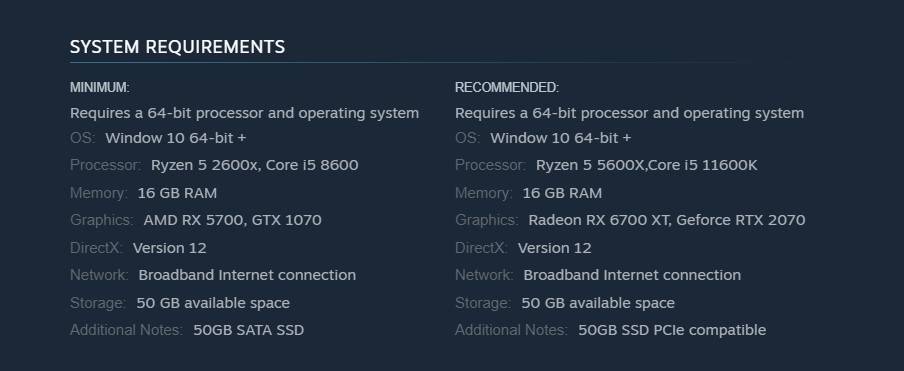
Step 2: Buy a budget laptop with the minimum processor
Arguably the most difficult (and probably the riskiest) part of a laptop to change is the processor. Therefore, it is always important to purchase a budget laptop with the processor you need so that you will not worry about changing it.
ALSO READ: Dead Space’s Secret Ending Is Terrifying. Here Is How To Find 12 Marker Fragments To Unlock It
Intel strongly advises that “you contact your system or motherboard manufacturer before attempting to upgrade your laptop processor” because the processor is usually integrated with the motherboard. If you mess around with the motherboard, you can render the laptop useless.
In the case of Dead Space remake, the recommended processor requirement was Ryzen 5 5600X or Intel Core i5 11600K. Without boring you with the confusing details, if you see a budget laptop that you like that doesn’t have either of these processors, you can do a quick search to compare the performance of what you have with the one recommended by the game.
In the case of PC Monkey, his budget laptop came with an AMD A1 processor. Upon search, he discovered that the processor was considered to perform better than the Intel Core i5. Once you get a budget laptop with the right processor, your job is 50% done.
Step 3: Check if your RAM meets the required number
RAM is one of the easiest parts of the laptop to change. Most newer titles will require a gaming laptop with 16 GB RAM. You may need to open up your computer to know if it has two RAM slots.
If it does then you are lucky. Peradventure it already has 8 GB RAM, simply get another 8 GB RAM and insert it in the second slot and you have 16 GB RAM.
If your budget gaming laptop came with 4 GB RAM (which will most likely be the case) then you may need to take that out and get two 8 GB RAMs to give you a total of 16 GB.

Step4: Double-check your operating system
Just like RAM, upgrading your operating system is a no-brainer that anyone can do, even if they don’t have super technical knowledge. Most newer titles will require you to have Windows 10. In the case of Dead Space remake, the recommended operating system is Windows 10 64-bit +.
Microsoft has a comprehensive guide on how to download and install Windows 10 here. Firstly, you will need to do some checks to see if it is compatible with your system before going ahead with the installation. PC Monkey was able to get 8 GB RAM for $10.
Storage should normally not be a problem
Games will take up anywhere from 30 to 120 GB of your storage space. Some games will take less while others will take more. In the case of Dead Space remake, the recommended available storage space is 50 GB.
Ideally, most budget laptops will come with anything from 128 GB to 512 GB HDD. If you want your game to load faster, swap the HDD out and get an SSD (solid state drive) which is many times faster than the HDD. PC Monkey got 512 SSD for $30.
You can upgrade your display too

A budget laptop less than $200 will likely not offer a full HD display. Most people on a slim budget will likely not care about the display as long as they can run their favorite title. If you happen to be an exception and need a clearer display, there is a way to upgrade your display too.
Perhaps, you already have a flat-screen TV with an HDMI port hanging on your wall. All you need is to purchase an HDMI cable and use it to connect your gaming laptop to your TV.
Connect one end of the cable to the HDMI port on your computer and the other to the HDMI port on your TV. After you have done that, follow the steps below to change the primary display of your laptop to your TV screen.
Click on the notification icon at the bottom right of your screen

From the list of options, choose ‘project’
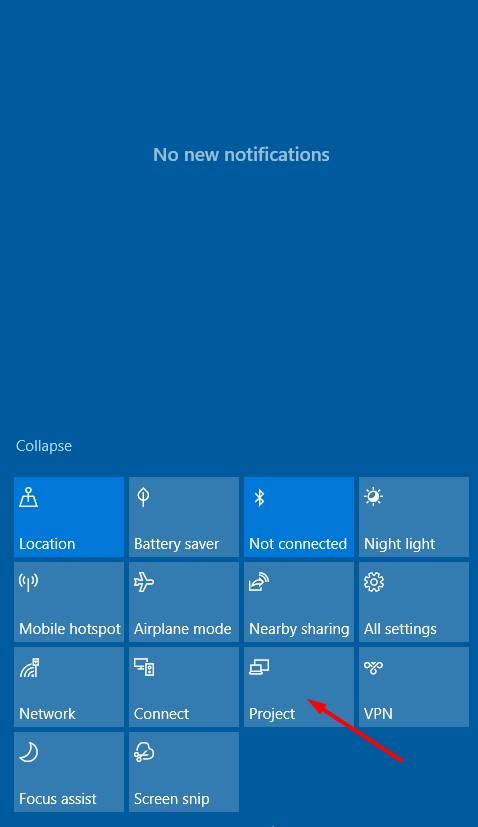
Then, select ‘second screen only’
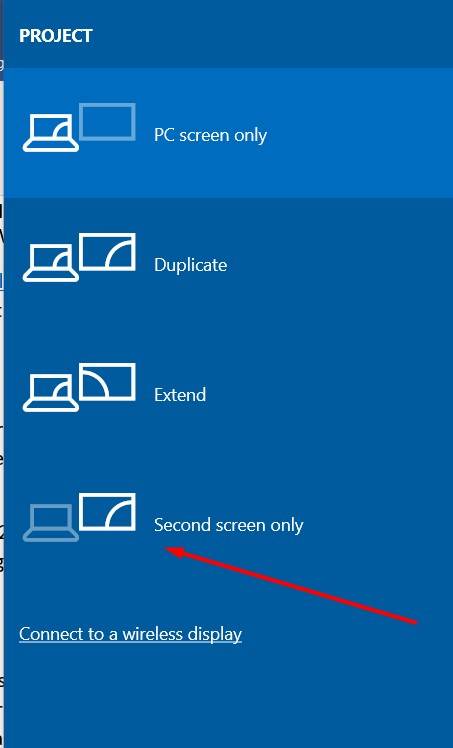
Now you can enjoy your game in a brighter and even larger display. That is another obstacle out of the way.
GPU might present the biggest challenge

Getting a budget laptop (less than $200) with the recommended GPU for Dead Space Remake (Radeon RX 6700 XT or GeForce RTX 2070) may be a tall order. Worse still, GPU is not something you pop in and out of the motherboard like RAM.
Thankfully, there is a way around this too. Arguably the best would be to purchase an external GPU like the PowerColor Gaming Station Graphics Card.
Connect it using a Thunderbolt 3 to your laptop and enjoy desktop-level gaming on your laptop. Obviously, this connection will only be possible if your laptop has a Thunderbolt 3 port.
After connecting it to your gaming laptop, you may need to download and update a few drivers for it to work. By doing this, you will be sacrificing the mobility of your laptop.
Cooling needs to be right too
The hotter your laptop run, the less efficient it will eventually become and the faster the battery would drain. Expect your gaming laptop to run really hot when you hook it up to an external GPU. Newer laptops usually have multiple copper pipes that function as heat sinks in addition to having dual fans.
On a budget gaming laptop, you will most likely have just one fan. Therefore, we strongly advise that you get a cooling pad like the Havit HV-F2056 which will help to dissipate the heat and keep your laptop running at a more acceptable temperature.

Conclusion
Building a gaming laptop requires a bit of technical skill and patience. However, it can be a lot cheaper and more efficient than buying a new gaming laptop—contrary to what you might have read on some websites.
Building your own gaming laptop allows you to make it future-proof. You are not stuck with whatever the manufacturer decided to put in the laptop because you can expand what is there to suit your gaming needs.
Nevertheless, make sure you know what you are doing because once you start hooking up the upgraded parts, you void your warranty and if anything goes wrong, you will be stuck with a dead laptop. In the next post, we will talk about how to optimize your laptop for gaming.
Remember to share and bookmark this website to stay up to date on all the hottest news in the gaming industry.



