Xbox update for October has arrived and gamers who naturally prefer playing on PC or uploading their gameplay to YouTube have reasons to be excited. Arguably the most important features that will come with Xbox updates this October are the ability to map your controller to keyboard keys and the ability to directly import Xbox game captures to Clipchamp.

Xbox is also experimenting with a feature that will make it possible for players to jump into a game with friends from their profile. Since this is an experimental feature, only a few players will experience it until it is fully rolled out.
ALSO READ: Super Mario Bros. Wonder Is The Fastest-Selling Super Mario Game Ever In Europe
The feature will allow gamers to see what game their friends are playing from their profile and decide if they want to play with their friends. Also, players “will be able to invite friends to party or join a game”. Below is the breakdown of all the new features.
Xbox update for keyboard mapping
The new update will make it possible for players to “map controller buttons to Xbox Elite Wireless Controller Series 2 and the Xbox Adaptive Controllers to keyboard”. According to Jonathan Hildebrandt, the Principal Group Product Manager at Xbox Experience, keyboard remapping is one of the most requested features among the accessibility community and PC gamers.
“It helps expand controller input capabilities in games that have many commands, have limited remapping capabilities, or do not support controllers,” Hildebrandt wrote. “From this week, the Xbox Accessories app will support controller-to-keyboard input mapping on both PC and console.”
ALSO READ: Xbox Free Play Days Announced For This Weekend. Offer Ends October 22
All players need to do is select a button on their controller and remap it to the desired keyboard key. The effect is that games like Sea of Thieves will accept keyboard input for actions like quick weapon selection while the player uses the controller for other actions. To find out what more you can do with keyboard mapping for Xbox controllers, check here.
Importing games captured on Xbox to Clipchamp
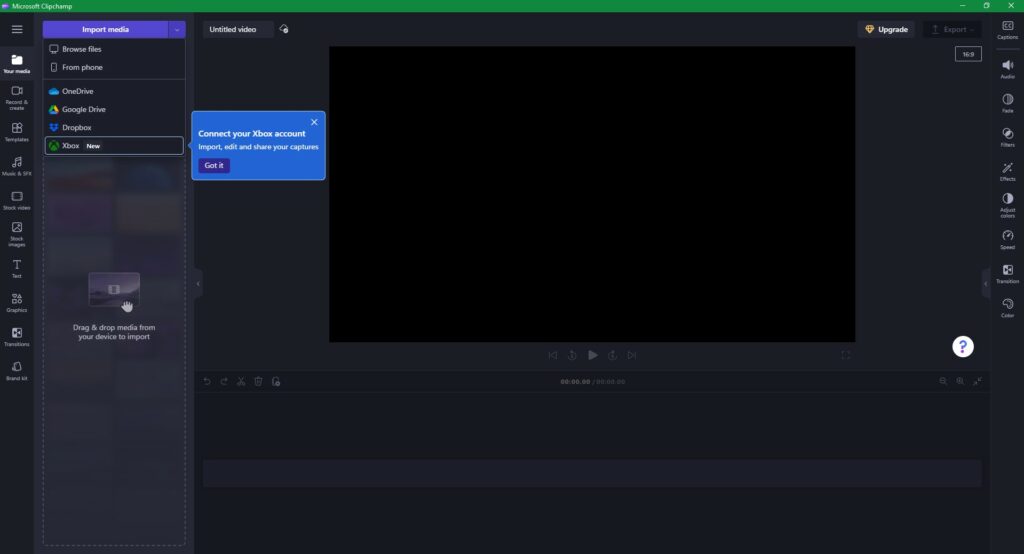
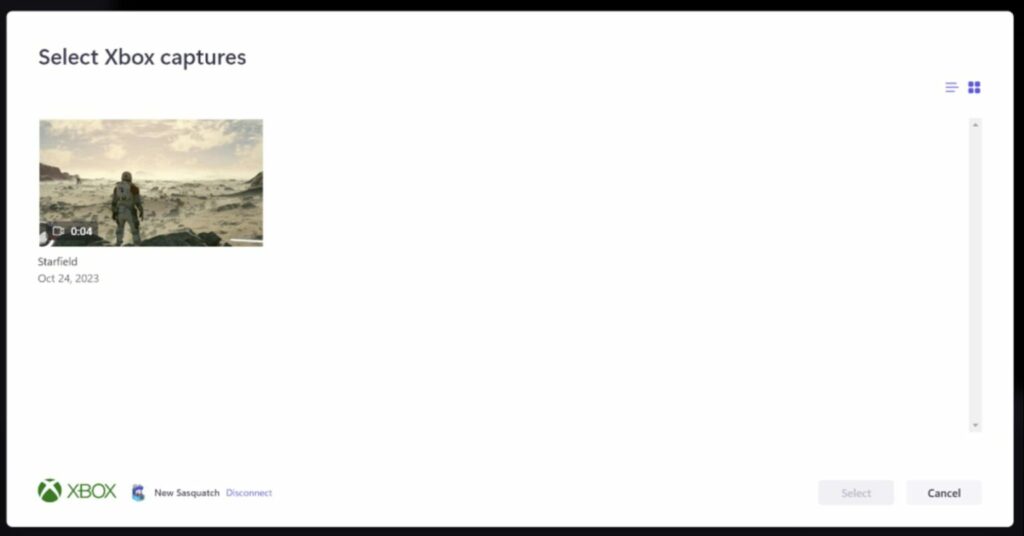
Before now, gamers need to transfer their games to a PC if they want to edit and share it on YouTube or other social media platforms. Microsoft has now streamlined the process. When you log into your Clipchamp and select the dropdown arrow beside import media, you will see ‘Xbox’ as a new option.
You will be asked to “connect your Xbox account to import, edit, and share captures”. Once you connect your account, you can directly import your captures into Clipchamp and start editing. Clipchamp is a built-in video editor that comes with a Windows PC.
ALSO READ: Best Video Game Art Books Of 2023
Once you are done editing, you can also share the videos directly from Clipchamp to your social networks and YouTube. Those who capture and share their gameplay will surely be excited by this feature which has sliced off a step from their routine.
Players to have greater control over which diagnostic data they want to share
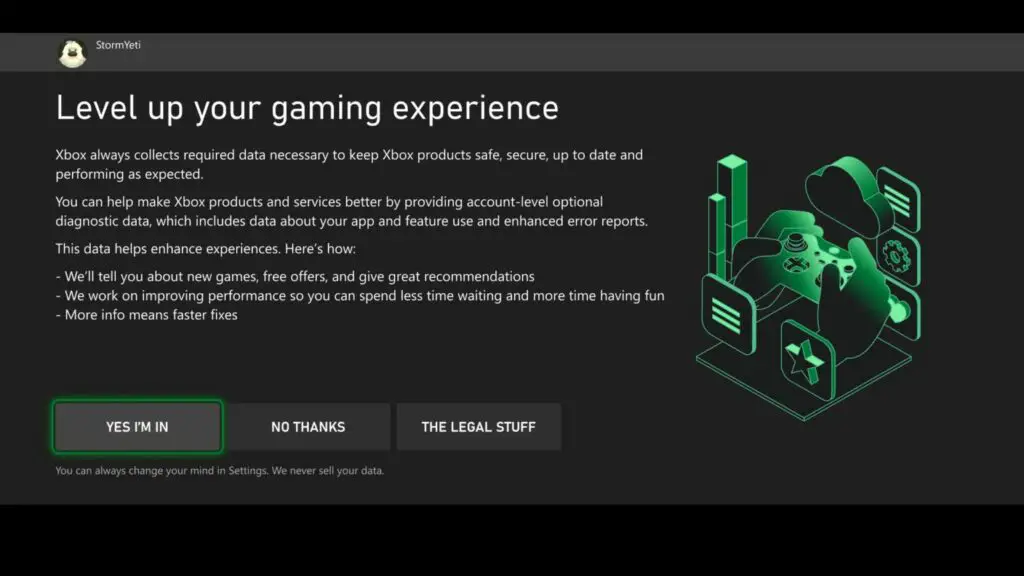
Companies usually collect optional diagnostic data which helps them to make improvements to their products. Some of the optional diagnostic data collected by Xbox include troubleshooting, enhanced error reporting, app and feature use, and so on.
“Starting this week, Xbox is updating the optional diagnostic data control to be account-based, so once you select your preferences on one gaming device, you won’t need to do it on any other gaming device, including Xbox consoles, Xbox Cloud Gaming (beta), PC, and mobile,” Hildebrandt wrote.
ALSO READ: Best Video Game Halloween Costumes For 2023
Gamers who choose any of the data collection settings while setting up their account or after signing in can change the setting at any time using the following steps;
- Press the Xbox button
- Navigate to Settings
- Select Account under settings
- Navigate to Privacy & online safety
- Choose Data collection
From the data collection tab, you can adjust your preference to change the type of data shared with the company.
Which of the new Xbox updates do you find most interesting? Share your thoughts in the comment box below.
Remember to share and bookmark this website to stay up to date on all the hottest news in the gaming industry.



