Microsoft has been taking a lot of big steps in the last 24 months that will help the company to take the leading role in the gaming industry. Part of that step was the proposed acquisition of Activision for $69 billion. Now, Microsoft has added Microsoft Teams feature called “Play Together” to Xbox Game Bar.
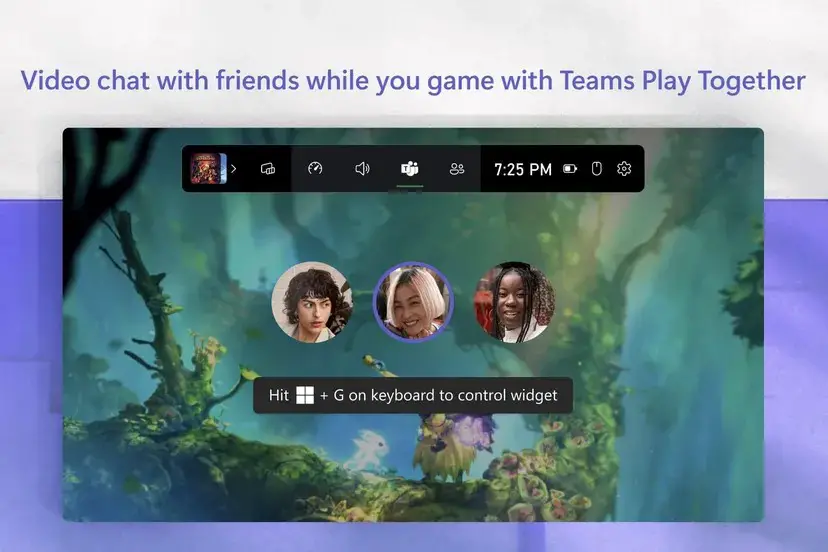
The Microsoft Teams Play Together widget is designed to support streaming of the entire desktop over Teams while you play. In addition to that, users can simultaneously join video calls with friends. The friends on the call will be overlaid on the game the user is playing.
ALSO READ: Snoop Dogg Cuss And Fume At EA, Microsoft Over Madden NFL 24
Those that do not have the Microsoft Teams Play Together widget installed in Game Bar will get a message under the settings menu saying, “Microsoft wants you to replace Discord with Teams for your gaming needs”.
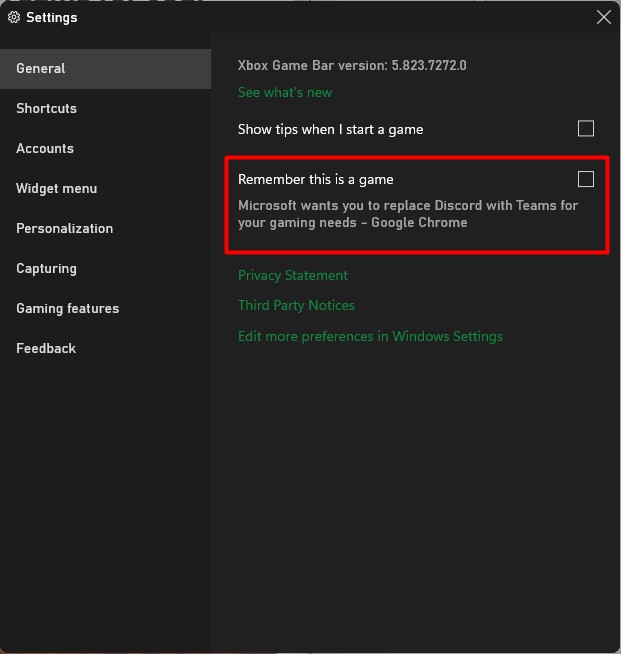
With Play Together, up to 20 people can join a call at any time. Tom Warren of The Verge tried the widget out by streaming Shadow of the Tomb Raider. Although Warren praised the tool for having a solid picture, he was disappointed that it only streamed “at 30fps or less”.
Also, Warren noted that the overlay of participants was not visible on his screen which suggests the feature may not be working as it should, yet. In conclusion, Warren said, “This feature is definitely not going to replace Twitch or Discord anytime soon”.
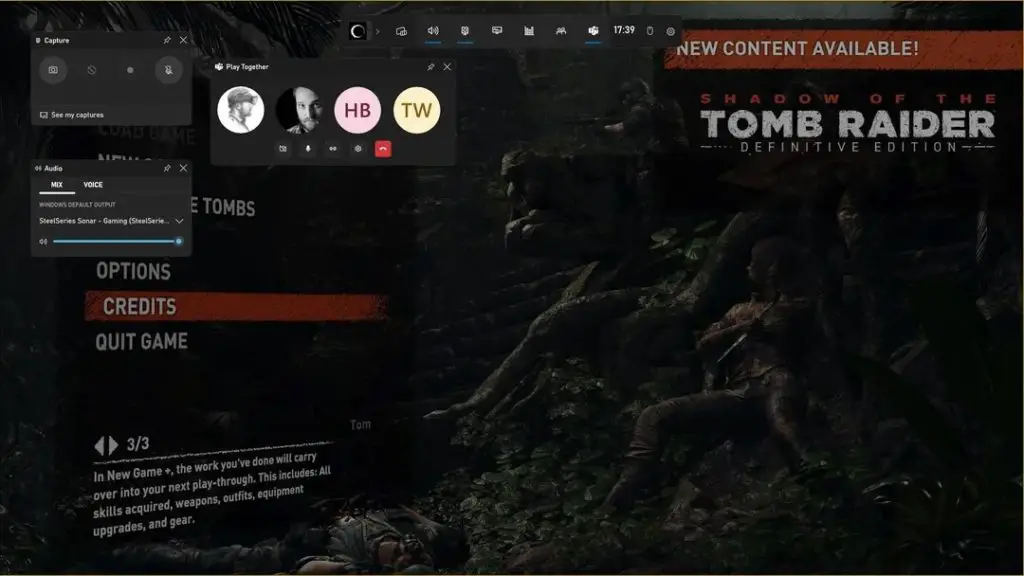
Microsoft has continued to lure gamers to Teams in recent months. Microsoft Teams for Windows 11 got a feature in June that is comparable to Discord communities. No doubt, Microsoft is working hard to outcompete rivals like Reddit, WhatsApp, and Discord to make Teams the hub for communities.
Why Microsoft Teams Play Together for Xbox Game Bar will work for some gamers
Having so many apps installed can be overwhelming. Therefore, it is possible that most new gamers getting into the business of streaming content will find Play Together convenient since Teams already comes as a free tool with Windows 11—under the “Chat” nameplate.
All gamers have to do is sign into the app and they will easily share their gaming session with friends while doing video or voice chat. Microsoft Teams Play Together can be downloaded through the Microsoft Store. At the time of writing this post, the widget had 5 ratings and all the raters gave it a perfect score.
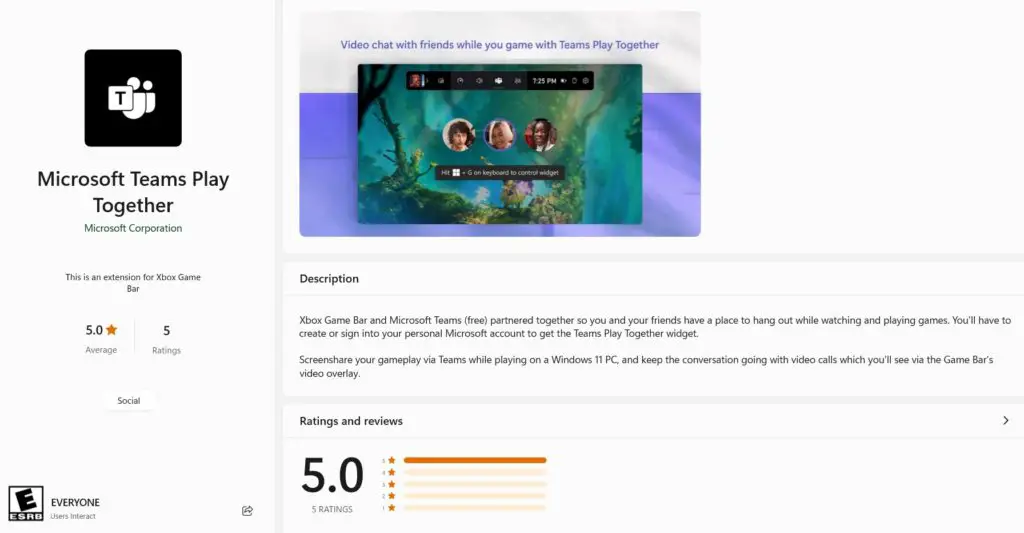
“Xbox Game Bar and Microsoft Teams (free) partnered together so you and your friends have a place to hang out while watching and playing games,” read the description of the app in the Microsoft Store. “You’ll have to create or sign into your personal Microsoft account to get the Teams Play Together widget. Screenshare your gameplay via Teams while playing on a Windows 11 PC and keep the conversation going with video calls which you’ll see via the Game Bar’s video overlay.”
The information available on the Microsoft Store shows that the widget was added to the platform on 14 August 2023. The widget should work for those using Windows 10 version 17763.0 or higher, according to the listed system requirements. Once installed, you can summon the Xbox Game Bar with Windows Key + G (or the Nexus button on the Xbox controller) and pin the widget to your Game Bar.
Why experienced gamers may shun Microsoft Teams Play Together
Zachariah Kelly of Gizmodo is one of those that was unnerved by the announcement of Microsoft Teams Play Together. Kelly noted that it was hard to describe Microsoft Teams owing to the fact that it has provision for text messages, video and voice calls, as well as sharable link support that positions it as a competitor to Google Meets and Zoom.
ALSO READ: NPC Streaming Has Exploded On TikTok With Some Creators Earning $7,000 Daily. But At What Cost?
Adding video game streaming to the picture further complicates Microsoft Team’s chaotic image. Besides the app’s chaotic image, the major reason why Microsoft Teams Play Together will mostly be shunned for Discord or Twitch by established streamers is because of the participant limitation.
The maximum number of participants in Microsoft Teams Play Together is 20 now—although that restriction may be lifted in the future. That will not work for streamers with thousands of viewers. That said, Microsoft Teams Play Together still has its place among close-knit streamers that share a certain level of intimacy.
If you have used the Microsoft Teams Play Together widget for Xbox Game Bar, feel free to share your experience with us in the comment box below.
Remember to share and bookmark this website to stay up to date on all the hottest news in the gaming industry.



