Valve, Steam’s parent company, has made a huge user interface (UI) overhaul that will allow Steam gamers to take notes using In-Game Overlay in Steam Beta. The UI revamp also comes with other exciting features including color splashes. Although the In-Game overlay was first built for quick chat among Steam gamers, a new utility has been added to it.
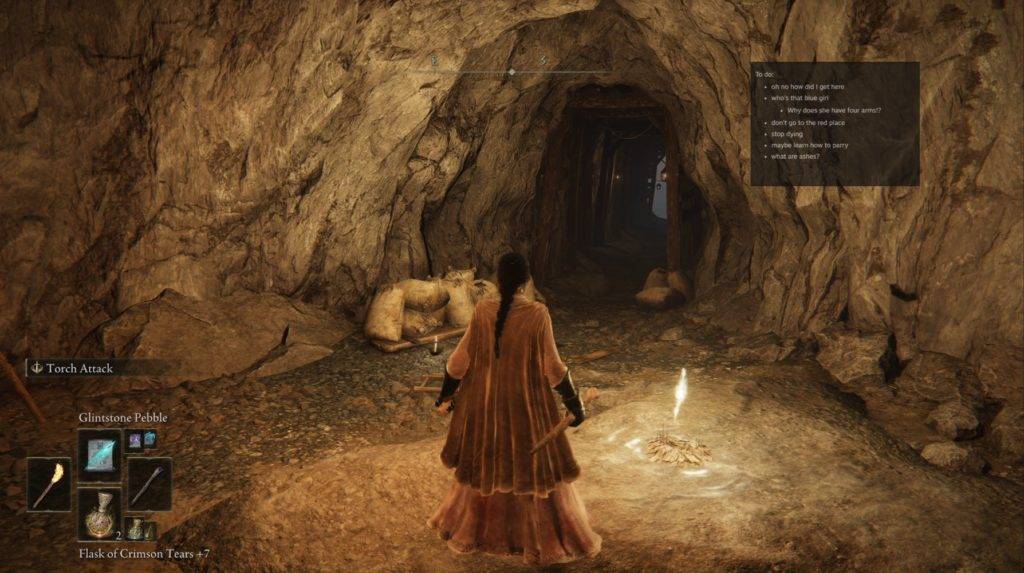
Gamers are used to taking notes because some games will force you to solve puzzles. Some gamers will prefer to take notes the traditional way using pen and paper while others will use notepads on their computers. The problem with either method is that you may struggle to find where you made the notes when you need them.
Well, with the new UI overhaul, Steam gamers don’t have to worry about any of that. What makes Steam Notepad unique is that it automatically pops up with the correct file that corresponds to the game you are playing. Also, you can overlay it on your game so that you have your eyes on it as you play.
Also, Steam Notepad can sync from one PC to another since the entire platform is based on cloud gaming. Therefore, Steam gamers don’t have to worry about copying all their notepads from one PC to another whenever they switch their playing platform. Valve said the new Steam Notes app also works offline.

Apart from the Steam Note app, Valve also said the Steam web browser, Discussions, and Guides can now be overlaid on your game. Also, Steam gamers have the ability to adjust the opacity of all the overlaid apps.
According to Valve, Steam gamers can even watch a video using the Steam browser while playing their games. This will definitely come in handy for tricky game levels where amateur players have to rely on walkthroughs from professional YouTubers.
Steam gamers now have a new toolset to play with
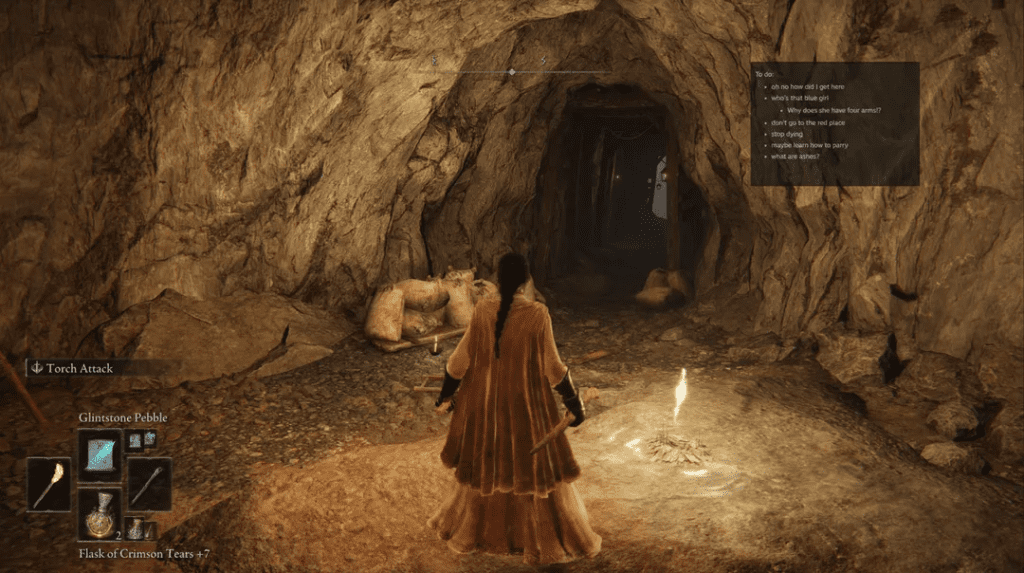
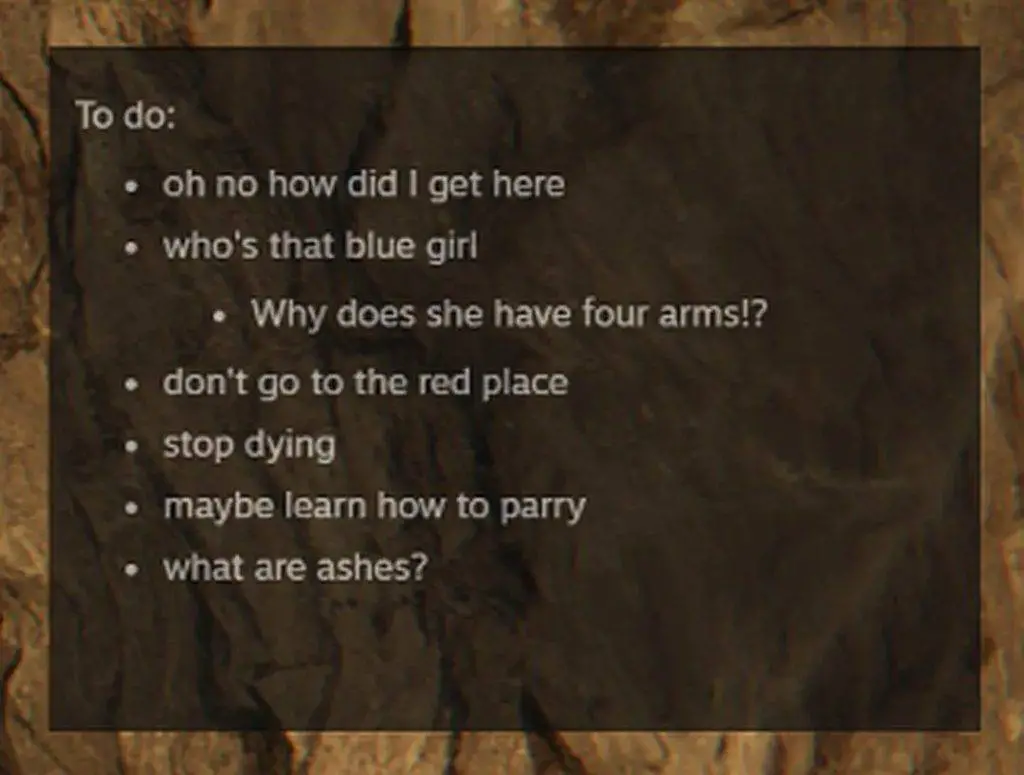
With new features comes a new toolset. According to Valve, a new Game Overview should pop up with the overlay. It will have a toolbar that grants gamers quick access to “anything you may need in the middle of a game” including a screenshot manager and revamped notifications tab.
Included in the update patch are optional hardware acceleration for Steam on Linux and minor UI tweaks to other parts of Steam’s interface. The same treatment is planned for Mac too. Valve said it has started rolling out these changes simultaneously on Steam Deck, Big Picture Mode, and Steam Desktop.
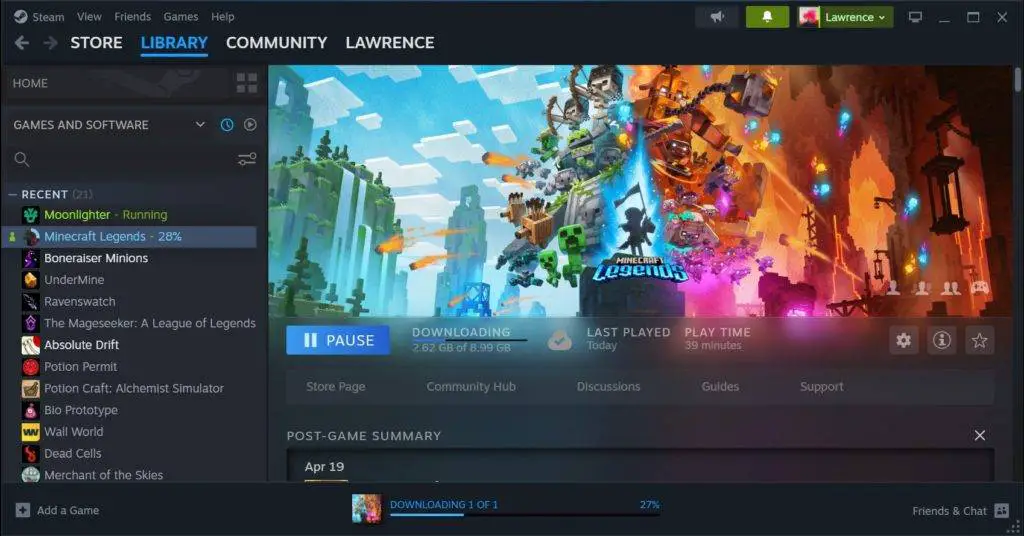
At the moment the Steam Deck only has these features in its Linux desktop mode. Valve’s Lawrence Yang confirmed on Twitter that the Notes mode will also come to the Deck gaming mode at a later date. Yang is a product designer at Valve.
The majority of the changes are not visible to Steam gamers
While overlaying Steam Note and other apps on your games is one of the biggest visible features of the new update, a lot of the updates happen behind the curtain. According to Valve, the bulk of the work “went into changing how we share code across the Steam Desktop Client, Big Picture mode, and Steam Deck”.
The company said that this will make it easier and faster to implement new features. A practical implementation of this was the simultaneous shipping of the new Local Network Transfer update in the Steam Deck and Steam Client.

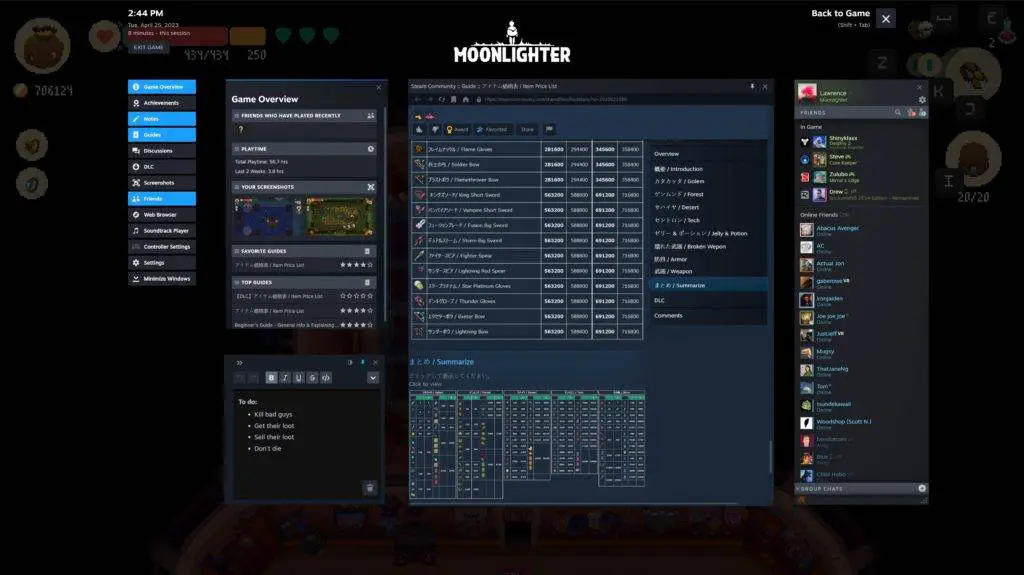
Other less obvious changes focused on usability and visual improvements across Steam. These include updated menus, dialogs, colors, and fonts. Steam gamers that are observant enough will notice the UI changes to the game server browser, Settings, and the main Steam header.
Those that want to experience these features need to opt into Steam Beta by following these instructions. It is not clear when Valve will add the changes to a stable release. Also, Steam gamers are invited to share their feedback or report bugs using their forums.
For a full list of all the changes that come in the shipped update, visit this link. With the litany of interesting features in the recent update, it will be interesting to see how Steam will evolve in the feature.
Remember to share and bookmark this website to stay up to date on all the hottest news in the gaming industry.



